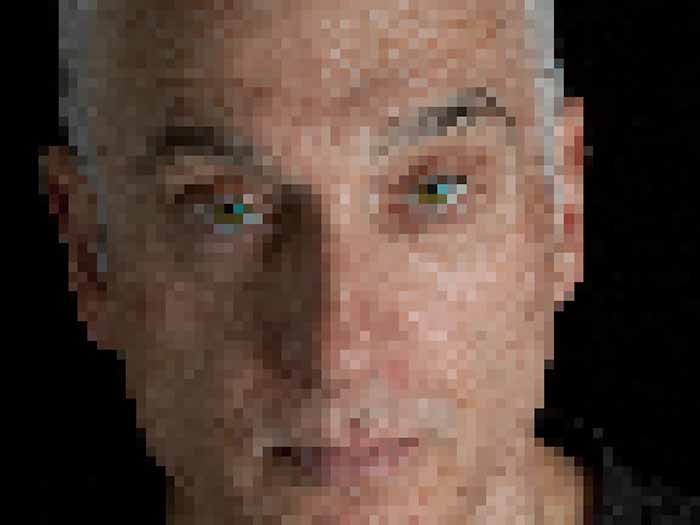
I see it everywhere: instructions to save and submit files at 72dpi (dots per inch). Major international competitions, grant programs, and online publications specify that submitted images must be 72dpi. It makes no sense now, and it never did.
The ppi is completely ignored by software that displays images on a screen.
Decades ago some computer screens had 72ppi (pixels‐per‐inch) — as opposed to the roughly
200 to 500ppi in
the screens we use now. This mirrored the 72 points per inch that were commonly used as a measurement in
typography. This birthed the belief that jpeg files saved at 72ppi display better
on screens.
They don’t.
“But, images saved at 72ppi take up less storage space.”
They don’t.
“But, images stored at 72ppi load faster on the web.”
They don’t.
“But, using 72ppi for web images reduces the quality of pirated images.”
It doesn’t.
A 1,000 pixel–wide image, displayed on a screen at full size, will use 1,000 pixels of width on the screen. It will store, load, display, and be downloaded identically whether the image was saved with 1ppi, 72ppi, or a billion ppi. The ppi is completely ignored by software that displays images on a screen.
The ppi stored with the file is used only for determining the size of a print made from the image. The ppi specifies how many pixels of the image will be used at print time to fill one inch of the paper. For example, your 1,000 pixel image, printed at 200 ppi, will be 5 inches wide.
Also, dpi (dots per inch) is not the same as ppi. Images and screens don’t have a dpi, printers do. The software that drives the printer might let you specify the dpi. This sets how many dots of ink will be used to print each inch of image, regardless of the size of the printed image, and regardless of the ppi you stored with your image. If the printer lays down ink at 600dpi (a common resolution for an inexpensive desktop printer), then the 5 inch printed image will be 3,000 (5 × 600) dots of ink across.
So, the next time you see a request to submit your images at 72dpi, tell them you don’t believe in Santa Claus.